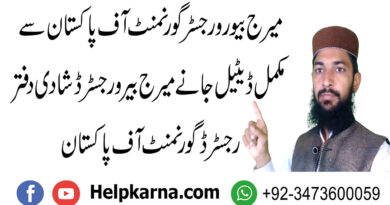IVR call response mobile system

yah IVR Hamari Khud ki product hai
Yes, hamari IVR hamari khud ki proprietary product hai. Hamari IVR ki duniya
mein charchit hone waali ek uniques aur sasta IVR solution hai jise companies apne
customer base ko badhane mein use kar rahe hai. Iss e-IVR platform mein
companies apne customer services, marketing, product promotion and automated
workflows ko easily automate kar sakte hai. Iss solution ki
help se companies
apne customer base ko badhane ke liye 24×7 automated services provide kar sakte hai.
IVR Mein internet vagaira ki jarurat Nahin sirf ek mobile se aap ise Logon
Tak helpline banaa sakte hain.Helpline mein aap logon ko call karke unake paas
helpline se sambandhit jaankaari pradaan kar sakte hain. Jaise,
aap is helpline ko logon Ke liye helpline services provide kar sakte hain.
Jaise, aap vikas- aur shiksha-related
help provide kar sakte hain.
Aap unase Internet-related problems aur Internet-related services related
baaton ko bhi puchh sakte hain. Aap bhi apne helpline mein kuchh
Internet-related helpline services provide kar sakte hain, jaise –
web browsing tips and tricks, email related help, Google aur social media aur
jaankaari par Internet-related service ka upyog karne ka help de sakte hain.
IVR call response mobile system
An Interactive Voice Response (IVR) call response mobile system is a type of automated
telephony system in which phone users can interact to access information or services.
The system uses voice and Dual Tone Multi Frequency (DTMF)
tones technology to allow users to access phone menus, enter information,
and get responses. IVR systems are commonly used by businesses to respond to inquiries,
provide customer service, and help customers complete transactions. In addition,
businesses can use IVR systems
to automatically route calls to
the appropriate departments or personnel for better customer service.
One key advantage of IVR systems is that they allow businesses to take
calls without having to hire additional staff. Mobile IVR systems
additionally allow businesses to provide customer service from anywhere,
enabling them to take calls from mobile devices
without needing to maintain a physical presence.
Automatic call receive
Automatic call receive is a feature in some cell phones, landlines,
and VoIP phones that allows the device to answer incoming calls without the user
having to press any buttons or do anything. The feature is usually
enabled by default and can usually be found in a settings menu to be turned off or on
. With this feature enabled, the phone will answer
incoming calls after a certain period of time (usually three to five rings).
Automatic call receive system auto call response auto call
recording and mobile no software only come price Unfortunately
I cannot provide a price for this as it can vary depending on the
features and complexity of the system you are looking for. However,
you can find out more information and compare different systems by
conducting an online search for “automatic call receiving system”.
simple mobile se Hamara system Rang Karen IVR
Sadharan Mobile se Hamara System Rang Karen IVR aapko samjhane
ke liye ek phir voice command dena hoga. Aapko apna Mobile Number,
- Mobile service provider aur apna Balance ka pata hona chahiye.
- Aapko iske baad IVR ko sunne ke liye apna Mobile Number enter karne ke liye kaha jayega.
- Iske baad aapko Mobile service provider select karna hoga jiske
- baad aapko apna Balance enter karne ke liye kaha jayega.
- Aur iske baad aapko kewal ek voice command dena hoga YAAN
- “Karen IVR” aur aapka Mobile IVR system active ho jayega.
- ivr search user Talash Kare aur Iske keyboard nikaalen Talash Kare ke keyboard nikaalne
- ke liye koi tarkib nahi hai. Talash Kare ne aapke computer mein jo bhi
- keyboard hai, usey nikaalna hoga. Iske liye,
- keyboard ko chhota sa screwdriver se loosen karne ke baad,
- ise outboard karke uska screw ya clip ya dono remove karne ki jarurat hai
- . Jab aap isey remove kar le, aap usey ek dusre computer ya laptop mein plug karke try kar sakte hain.
Please contact our support team at : +92,347-300059 helpkarna.com